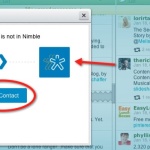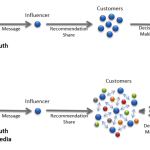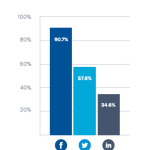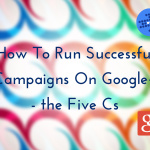By:
 Creating a content calendar for your company from scratch is one of those tasks that seems ridiculously complicated at the outset but which, with a systematic approach and no scruples about stealing other people’s methods, can actually be fairly straightforward.
Creating a content calendar for your company from scratch is one of those tasks that seems ridiculously complicated at the outset but which, with a systematic approach and no scruples about stealing other people’s methods, can actually be fairly straightforward.
We have no problems with other people borrowing our methods we wanted to offer a content marketer’s guide to building a content calendar along with a free template for the 2014 calendar year.
The Goal of a Content Calendar
A content calendar is a shareable resource that marketing teams can use to plan all content marketing activity. The benefit of using the calendar format, rather than just a long list of content to be published, is that you can visualize how your content is distributed throughout the year. This allows you to:
- plan content around key events in your industry or important dates;
- see where you have gaps in your content plan, with plenty of warning to line up more content;
- and make sure you have your content ready in plenty of time to publish.
In general the further ahead you plan your digital content publishing the better placed you are to produce a consistent flow of content that builds your brand’s perceived expertise in your chosen subject areas. Looking at the year ahead, you might see several industry or world events that you want to plan content around – the content calendar is a place to store and manage this information.
You might plan content on a weekly, monthly, or quarterly basis depending on how quickly your industry moves. You might need to be reactive or adapt your plans frequently – or how changeable your content production resources are.
Building a Content Calendar in Three Easy Steps
Step 1: Identify your topics/audiences
A brand will rarely be publishing content to only a single audience. Most businesses and organizations have several groups of stakeholders or customer types, each of which are interested in different kinds of content.
For example, a digital agency like my company, Manifesto, not only wants to produce great content for potential customers interested in, say, content management systems but also for potential new employees who want to know how good a company we are to work for.
Defining your different audience types is not the job of one person alone but should be the result of a conversation between all the externally facing departments of your organization: sales, marketing, customer services, HR, etc.
Though it’s likely that the main focus of your content strategy will be developing new business (i.e. generating leads), you’re missing a trick – and doing your colleagues a disservice – if you don’t consider other types of audience.
The other aim of this inter-departmental meeting – beside identifying your different audience types – should be to decide the weighting of content distribution between them. For example: 75% buyers of product A, 10% buyers of product B, 10% existing customers, 5% potential new employees.
You should already know how much content you’re capable of putting out each month/quarter/year. You could divide this up into person-hours or put a monetary value to it. Weighing content production this way will then help you determine exactly how much content you should be aiming to produce for each audience.
Step 2: Take stock of your content assets
It’s usually not necessary to produce all your content from nothing. Most businesses and organizations will have valuable and previously unexploited stocks of content assets just lying around waiting for an ingenious marketer to dust them off.
These content assets might take the form of:
- slide decks from training sessions that can be re-purposed as videos, blog posts, or online slide decks;
- data from your CRM system, surveys, or even finance department that can be turned into infographics or news stories;
- expertise of your colleagues that can be tapped for video, audio, or transcribed interviews;
- whitepapers that can be rewritten as a series of blog posts;
- old blog posts that can be updated with fresh information or, if they’re all on the same topic, combined into an uber-post or whitepaper.
Re-purposing content assets really takes away some of the strain of having to come up with a bazillion new content ideas and helps you efficiently fill gaps in your content schedule. A single content asset can also often give rise to several pieces of content. For example, an infographic can support a blog post which analyzes the integrity of the data it was based on. You could also include a video which explains the wider ramifications of its findings.
In the worksheet named “Content Repository” in our downloadable template (right-click and “Save As” if you are a PC user) you have space to enter all your content ideas and assign authors before transferring them to the content calendar proper. You can then track each piece of content here as it develops, adding notes about related social activities and events, as well as keeping track of those ideas that never make it to press but which might inspire other ideas further down the line.
Step 3: Schedule, publish, promote, track, and tweak your content
Regular editorial planning meetings between all those involved in content creation should be scheduled well before the next publishing period – be it monthly or quarterly. This meetings can be used to schedule the publishing content from your repository with realistic time frames and to support social media activity, email newsletter inclusions, etc.
Your planning meetings can also be used to review the visit, engagement, and revenue (if available) stats from previous periods to assess which types of content are most successful (and perhaps need to be replicated) and which are less successful (and perhaps need to be rethought).
Analytics (both web and social) and revenue data can also be used to make tweaks to already published content e.g. titles, introductions, outbound links etc to optimize visits and engagement.

Using Your Content Calendar Template
Rather than first fill up the content repository with great content ideas, and then use it to populate the calendar, use the two together. Important events will determine what pieces of content you want to produce and the changing availability of resources will determine when you’re able to publish certain pieces. Here are some guidelines for using your calendar:
- The first column of the calendar sheets marks date periods in weeks (though you can make this more granular for organizations with daily content publishing activity).
- The second provides space to fill in important calendar events which may affect your publishing schedule (e.g. for retailers, Christmas, or for accountants, the end of the Tax Year).
- The third, fourth, and fifth are for marking important dates for each of your content topics. Such events might include trade shows, conferences, product launches, or other updates. You might need more or less of these columns depending on how many audience types you need to cover.
- The sixth column lets you mark important company events which you might want to publish content on e.g. price changes, product launches, potential award wins, and campaign launches.
- The seventh, eighth, and ninth columns are for scheduling pieces of content – color coded by topic/audience – and the tenth, eleventh and twelfth for scheduling supporting social media activity. Again, you might need more or fewer of these columns depending on how many pieces of content you have the resources to publish in each period.
Great content is at the heart of a good online marketing strategy. The content calendar (right click and “Save As”) provides a bird’s eye view so you can see what’s coming up, when is the best time to publish and your window of opportunity for pre- and post-publication content promotion.
We find working in this way really helps us stay on top of our content strategy – we hope you find it helpful too. Please do let us know by leaving a comment.
you find it helpful too. Please do let us know by leaving a comment.
Mastering the Many Interviews with 120 How to Run Successful 5 Step Process of Finding
Roles of a Social of the world’s leading Campaigns on Google+ Your Perfect Content
Media Professionals corporate social media Marketing Partner
superstars